The content management system (CMS) WordPress runs much of the internet. However, the distinction between WordPress.org and WordPress.com must be clarified, leading to common misconceptions and confusion among new users. This introduction will provide a clear overview of both platforms and address some prevalent myths.
Things to remember:
Choosing between WordPress.org and WordPress.com involves weighing various factors that can impact your website’s functionality, cost, and future scalability. Here are some key considerations to keep in mind before making your decision:
What is WordPress?
WordPress is a prevalent content management system (CMS) used to create and manage websites. It’s known for its flexibility and ease of use, making it a top choice for bloggers, businesses, and developers. Here’s a brief overview of what makes WordPress so significant:
Key Features:
- Ease of Use: WordPress has a user-friendly interface that makes creating and managing content straightforward for users of all skill levels.
- Flexibility: It can be used for everything from simple blogs to complex enterprise websites and everything in between.
- Open Source: WordPress is free to use and modify. A large community of developers contributes to its development, ensuring it remains up-to-date and secure.
- Themes and Plugins: With plugins that add functionality and themes that alter a website’s appearance, users can significantly modify their websites. Many themes and plugins are available, both for free and for purchase.
- SEO Friendly: Search engines frequently rank WordPress websites highly. It offers several SEO tools to improve content and performance.
Variants:
- WordPress.org: The self-hosted version you install on your web hosting account. It allows full customization and control over the website.
- WordPress.com: A hosted service that offers a simplified version of WordPress. It’s easier to use but comes with limitations on customization unless one opts for higher-tier plans.
Common Uses:
- Blogging: Originally started as a blogging platform, it remains a premier choice for bloggers.
- Business Websites: Many businesses use WordPress for their corporate websites due to its scalability and robust features.
- E-commerce: With plugins like WooCommerce, WordPress can power full-fledged e-commerce websites.
- Portfolios: Professionals in creative industries often use WordPress to build their portfolios.
- Forums and Social Networks: Extended with plugins, it can even manage social networks or forums.
WordPress.com vs WordPress.org Pricing
WordPress.org Pricing
| Expense | Cost | Notes |
|---|---|---|
| Domain Registration | $10 – $15 per year | Necessary to own a custom domain. |
| Hosting | $3 – $25 per month | Varies based on hosting provider and plan. |
| Themes | Free – $200+ | Many free themes available; premium themes vary in price. |
| Plugins | Free – $1000+ (one-time or annual) | Essential plugins might be free; others require purchase. |
| Maintenance | Variable | Includes updates, security, backups; can DIY or hire help. |
| Total Initial Cost | $13 – $240 | Excludes ongoing hosting, domain renewal, and maintenance. |
WordPress.com Pricing
| Plan | Cost | Features |
|---|---|---|
| Free | $0 | Basic features, WordPress.com ads, 3 GB storage. |
| Personal | $48 per year | Remove WordPress.com ads, free domain for 1 year, 6 GB storage. |
| Premium | $96 per year | Advanced design tools, unlimited premium themes, 13 GB storage. |
| Business | $300 per year | Install plugins, upload themes, 200 GB storage, SEO tools. |
| eCommerce | $540 per year | Everything in Business, plus powerful e-commerce solutions. |
| Total Initial Cost | $0 – $540 | Based on plan selection. |
Comparison
| Feature | WordPress.org | WordPress.com |
|---|---|---|
| Initial Setup Cost | Varies based on hosting provider (usually $3-10/month for basic hosting) | Free for basic, paid plans start at $4/month billed yearly |
| Domain Name | Cost varies, generally around $10-15/year | Free subdomain; custom domain included with plans starting at $4/month |
| Themes | Unlimited free and premium themes available | Limited free themes; more available with paid plans starting at $8/month |
| Plugins | Access to thousands of free and premium plugins | No plugins on free plan; limited plugins with Business plan ($25/month) and higher |
| Customization | Full customization allowed | Limited on free plan; more customization options on higher plans |
| Maintenance | User is responsible for updates, backups, and security | Handled by WordPress.com, including automatic updates and backups |
| Monetization | Full freedom to monetize site without restrictions | Restrictions apply; full monetization features available on Premium plan ($8/month) and higher |
| Branding | No forced branding; complete control over site appearance | WordPress.com branding on free sites; removable on Personal plan ($4/month) and higher |
| Support | Community support through forums and documentation | Email and live chat support starting with Personal plan ($4/month) |
| Storage Space | Depends on hosting provider (typically starting from 10 GB) | 3 GB on free plan, up to 200 GB on higher plans |
| Traffic Handling | Depends on hosting provider and plan chosen | Managed by WordPress.com; suitable for high-traffic websites on higher plans |
| SEO Tools | Full SEO control with plugins like Yoast SEO | Basic SEO for free; advanced features with Business plan ($25/month) and higher |
1
- Understand Your Technical Comfort Level
- WordPress.org requires a certain level of technical know-how, including setting up hosting, installing WordPress, and managing site security. If you’re comfortable with these tasks or willing to learn, WordPress.org can be a great fit.
- WordPress.com handles most technical aspects for you, making it a better choice if you prefer a more straightforward, less hands-on approach.
WordPress.org is often referred to as the self-hosted WordPress. It is free, open-source software you can install to create a website or blog on your web server. With WordPress.org, you have complete control over your site, from design to functionality. You can add custom themes and plugins, modify the code, and even create your applications.
WordPress.com, on the other hand, WordPress software powers WordPress.com, a hosted platform. It simplifies creating a website by managing many aspects of hosting for you. This includes security, maintenance, and backups. WordPress.com offers a range of plans, including a free option with limited customization capabilities. As you move to higher-tier plans, you can access additional features such as custom themes, plugins, and the ability to remove WordPress.com branding.
Common Misconceptions
- Same Product, Different Packaging: A common misconception is that WordPress.org and WordPress.com are merely different versions of the same product. While both utilize WordPress software, they serve fundamentally different user needs and offer varying degrees of flexibility and control.
- Cost: It’s often believed that WordPress.com is always the cheaper option because of its free plan. However, depending on the customizations and functionalities you need, WordPress.org could be more cost-effective in the long run despite the initial costs of hosting and domain registration.
- Ease of Use: Many users assume WordPress.org is too complex for beginners. Although it requires more technical involvement, numerous resources, tutorials, and an active community are available to help users navigate this learning curve.
Understanding these core differences and common misconceptions is crucial for anyone considering WordPress for their website. By clarifying these points, potential users can better align their website needs with the appropriate platform, ensuring a smoother and more effective website creation and management process.
What is WordPress.org?
Definition and Key Features
The self-hosted version of WordPress is available at WordPress.org, where you can install the program on your web hosting account after downloading it for free. Because of this platform’s significant degree of customization, With themes and plugins, users can modify the appearance of their website and add new functions. Critical characteristics of WordPress.org include:

-
- Full Theme Support: Users can install custom themes to change the look of their site or build their themes from scratch.
- Complete Plugin Access: Thousands of plugins add functionality to your site—everything from SEO tools to social media integration.
- Total Control Over Files and Data: Users have complete control over all files, documents, and data, which allows for a highly personalized and potentially more secure web environment.
- Customization with Code: The ability to edit HTML, CSS, and PHP directly, providing the utmost flexibility in site design and functionality.
Pros and Cons
Pros:
- Complete Control: You have total control over every aspect of your website, from the server settings to the site appearance.
- Extensibility: The ability to use custom themes and plugins means that virtually any kind of site can be built, from online shops to subscription services.
- Community Support: A large global community of developers and enthusiasts means plenty of help, advice, and free resources are available.
- Cost-Effective in the Long Run: While upfront costs exist, managing your hosting can be more cost-effective over time than higher-tier plans on hosted services.
Cons:
- Responsibility for Maintenance: Some users may find maintaining the software and making backups challenging, but it is your duty.
- Learning Curve: There is a steeper learning curve to utilize its functionality, including site maintenance.
- Initial Setup Costs: Hosting, domain registration, premium themes, and plugins can add up.
Best Use Cases
WordPress.org is ideal for users who need complete control over their website and the flexibility to install any plugins or themes. It is particularly well-suited for:
- Business Websites: Companies that need professional, fully branded websites that they can customize extensively to meet their business needs.
- E-commerce Stores: Using plugins like WooCommerce, businesses can create robust online stores with complete control over the shopping experience.
- Membership Sites: The ability to integrate various membership plugins and manage every aspect of user access and content restriction.
- Blogs with Custom Features: Bloggers looking for specific functionalities or integrations unavailable on WordPress.com.
Who is WordPress.org For?
WordPress.org is ideal for a wide range of users who seek flexibility, control, and the ability to customize their website fully. Here are some of the critical groups and scenarios for which WordPress.org is particularly well-suited:
Bloggers
Bloggers who want complete control over the customization and functionality of their blogs often prefer WordPress.org. It allows for extensive SEO optimizations, plugins for social media integration, and themes tailored to their brand.
Small to Large Businesses
Businesses that need a professional online presence can benefit from WordPress.org’s ability to scale and integrate various functionalities like e-commerce, customer portals, and advanced contact forms. It’s perfect for businesses anticipating growing their online operations and needing a website to grow with them.
E-commerce Sites
WordPress.org, combined with WooCommerce or other e-commerce plugins, provides a powerful platform for online stores. It offers complete control over the shopping experience, customer data, and integration with other systems, which is essential for businesses that need a robust e-commerce solution.
Developers and Designers
For those who build websites professionally, WordPress.org offers the freedom to develop custom themes and plugins. The open-source nature allows developers to modify core codes and extend functionality as needed, making it ideal for bespoke website solutions.
Educational Institutions and Non-Profits
Schools, universities, and non-profits often require websites with specific functionalities—like event calendars, membership areas, and donation systems—that can be easily integrated into WordPress.org. Its cost-effectiveness makes it attractive, as only hosting and domain are the main expenses if one opts for free themes and plugins.
Creative Professionals
Artists, musicians, photographers, and writers use WordPress.org to create rich, interactive portfolios that showcase their work. They benefit from plugins that add functionalities like galleries, video backgrounds, and audio players.
Tech Enthusiasts and Hobbyists
Individuals who enjoy having the ability to tinker with the technical aspects of their websites find WordPress.org appealing. It offers a playground for learning web development, experimenting with code, and implementing advanced web technologies.
WordPress.com: Simplified Website Management
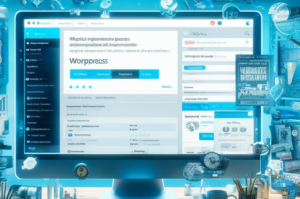
Definition and Key Features
WordPress.com is a web hosting service that uses the same WordPress software but differs significantly in its service approach. It’s a hosted platform, meaning WordPress.com handles all the hosting responsibilities. Here are the key features of WordPress.com:
- Ease of Setup: Users can create a website quickly without dealing with hosting or server setup.
- Maintenance and Security: WordPress.com takes care of backups, security, and automatic upgrades to keep your website current and secure.
- Free Plan Available: Users can start with a primary blog or website for free, though it comes with WordPress.com branding.
- Paid Upgrades: Offers various paid plans that provide additional features like a custom domain name, extra storage, and the ability to install themes and plugins.
Pros and Cons
Pros:
- Ease of Use: Perfect for beginners who might find the setup and maintenance of WordPress.org overwhelming.
- No Maintenance Worries: Automatic updates, backups, and security streamline the website’s running process.
- Scalability: Easy to upgrade plans as your site grows or as you need more features.
- Built-in Traffic and Community: WordPress.com has a community aspect, including features like reblogging and following, which can help increase exposure for new sites.
Cons:
- Limited Customization: Users cannot install custom themes or plugins on free and lower-tier paid plans. This limits how much you can modify your site.
- Ads and Branding: The free version includes WordPress.com ads and branding. Removing these requires a paid plan.
- Costs Can Add Up: While it starts as free, costs can grow significantly as you add essential features like a custom domain, additional storage, or e-commerce capabilities.
- Restrictions on Monetization: There are restrictions on monetizing your site, especially under the free and personal plans.
Best Use Cases
WordPress.com is well-suited for users who prefer convenience and simplicity over complete control. It is perfect for:
- Personal Blogs and Hobby Sites: Individuals who want to share their thoughts, hobbies, or projects without the hassle of maintaining a website.
- Small Business Websites: Businesses that need an online presence but don’t require extensive customization options.
- Writers and Authors: Those who need a platform primarily for writing and prefer to focus on content rather than technical website management.
- Portfolio Sites: Creatives who want to showcase their work through various themes without delving into website customization.
Who is WordPress.com For?
WordPress.com is designed to cater to users who prefer convenience and ease of use in managing their websites without needing to handle technical details such as hosting, security, and updates. Here’s a breakdown of who might find WordPress.com particularly beneficial:
Bloggers
WordPress.com will appeal to novice bloggers or those who want to concentrate on writing instead of bothering about the technical details of website management. It provides a quick setup and easy-to-use tools for publishing content.
Small Business Owners
Small business owners who need an online presence quickly and with minimal fuss can benefit from WordPress.com. The platform offers various plans that include essential features like custom domains, social media integration, and customer support without the need for deep technical knowledge.
Freelancers and Creative Professionals
Freelancers such as writers, photographers, and other creatives who want to showcase their work through a simple portfolio can use WordPress.com’s user-friendly themes and layouts. It allows them to present their work professionally with minimal setup.
Non-Profits and Community Groups
Non-profit organizations and community groups that need an online platform to share their mission, organize events, and connect with supporters can do so easily with WordPress.com. It offers cost-effective solutions that are easy to manage.
Hobbyists
Individuals pursuing personal projects or hobbies who want to share their passions online will find WordPress.com straightforward and convenient. The platform makes it easy to start a blog or a small website with manageable costs.
Educators and Personal Coaches
Teachers, tutors, and personal coaches who want to create informational websites or blogs can utilize WordPress.com to deliver content to their students or clients. The platform supports various media types and interactive tools, making it suitable for educational purposes.
Startups and Technology Companies
While startups and tech companies with complex needs might lean towards WordPress.org for greater customization, those in the early stages or with more straightforward needs can benefit from the quick deployment and ease of use of WordPress.com.
Comparison: WordPress.org vs. WordPress.com
When deciding between WordPress.org and WordPress.com, understanding their differences in hosting, customization, cost, maintenance, and security is crucial. This comparison will help you identify which platform best fits your specific needs.
Hosting Requirements
- WordPress.org: You are required to obtain web hosting. This involves selecting a hosting provider, purchasing a plan, and setting up the WordPress software on the host. This choice is excellent for those who want control over their hosting environment and the flexibility to scale resources as needed.
- WordPress.com: WordPress.com provides and oversees hosting. This means you don’t have to worry about finding a host or managing server-related tasks. Depending on your plan, the trade-off is less control over your hosting environment and potential website traffic and storage limitations.
Customization Capabilities
- WordPress.org: Offers complete freedom to customize your website. You can install any theme or plugin available or even create your own. This is perfect for consumers who desire a distinctive website design or specific capabilities.
- WordPress.com: What you can customize depends on the plan you select. Free plans offer limited themes and no plugin installation. Paid plans offer more flexibility, but there are limitations compared to WordPress.org.
Cost Implications
- WordPress.org: While the WordPress software is free, associated costs include hosting, domain registration, and potentially premium themes or plugins. However, this can be cost-effective as you own all aspects of your site.
- WordPress.com: Offers a free tier, but it includes WordPress.com ads and branding. The extra features offered by paid subscriptions, which range in price, include a custom domain, more storage, and the removal of advertisements. The premium plans required for complete personalization might add up.
Maintenance and Security
- WordPress.org: Maintenance and security are your responsibilities. This includes regular updates, backups, and security measures to protect your site. While this provides excellent control, it also requires time or the ability to hire expertise.
- WordPress.com: Takes care of maintenance, security, and backups for you. This particularly appeals to users who prefer a hands-off approach or need more technical skills.
Choosing the Right Platform
Deciding between WordPress.org and WordPress.com involves considering your technical skills, budget, and specific website needs. Here are some questions to guide your decision:
- How much control do you need over your website?
- What is your budget for the website, both upfront and ongoing?
- How important is it for you to have access to specific plugins and themes?
- Do you have the skills or resources to manage website maintenance and security?
1. What is the main difference between WordPress.org and WordPress.com?
- Since WordPress.org is self-hosted, you must download and set it up on your server. It offers complete customization with access to plugins and themes. WordPress.com is a hosted service that provides more straightforward setup and maintenance but with less flexibility and more restrictions.
2. Can I switch from WordPress.com to WordPress.org later?
- Yes, it is possible to migrate from WordPress.com to WordPress.org if your needs outgrow the capabilities of the former. The process involves buying a hosting plan, exporting content from WordPress.com, and importing it into a new WordPress.org installation.
3. Is WordPress.org free?
- The WordPress.org software is free, but you will incur web hosting and domain registration costs. Additional costs include premium themes, plugins, and further development.
4. Does WordPress.com put ads on my site?
- WordPress.com places ads on your site on the free plan, which you can only remove if you upgrade to a paid plan. Higher-tier plans do not have this restriction.
5. What kind of support can I expect with WordPress.org and WordPress.com?
- WordPress.org relies on community support through forums, documentation, and user resources. WordPress.com offers direct customer support, especially with paid plans, which include live chat and email support.
Resource Guide for WordPress.org vs. WordPress.com
- The official home of the WordPress.org software. You can download the WordPress CMS, find themes and plugins, and access community support forums and extensive documentation.
- The official WordPress.com site is where you can start a new blog or website, explore different pricing plans, and get support for your WordPress.com-hosted site.
3. WPBeginner
- It is a comprehensive resource for all WordPress users but is especially useful for beginners. It includes simple, easy-to-follow tutorials, WordPress tips, and more, helping you get the most out of your WordPress site, whether hosted on WordPress.org or WordPress.com.
- The online guide to WordPress and a dynamic archive of knowledge and resources on WordPress. It offers comprehensive details on how to utilize WordPress and its features.

