
CUSTOM THEMES WITH NICEPAGE
Learn how to make a sales page in WordPress using NicePage. Create high-converting Black Friday deals or product launches easily with customizable templates, countdown timers, and opt-in forms. Perfect for affiliate marketing success!
Creating a sales page in WordPress can seem daunting, but it doesn’t have to be! With the right tools, like NicePage, you can design a professional and functional sales page quickly and easily no need for fancy plug in editors or costly software like ClickFunnels. In this guide, we’ll walk you through how to make a sales page in WordPress using NicePage, with tips and insights from Marcus and Jesse to ensure your page converts like a pro.
Why Use NicePage for Your Sales Page?
NicePage is a versatile tool designed to make page creation simple. It allows you to create pages with stunning templates and easy to customize features. While it’s mainly used for designing themes and pages (rather than posts), it excels in offering flexibility and user friendly editing tools.
Some standout features include:
- Pre-designed templates to jumpstart your creativity.
- Drag-and-drop customization for a personal touch.
- Countdown timers, buttons, and opt-in forms to maximize conversions.
- Seamless integration with tools like PayPal, ClickBank, and Aweber.


Whether you’re crafting a Black Friday deal, a product launch, or a regular sales page, NicePage has everything you need to make your offer stand out.
How to Make a Sales Page in WordPress Using NicePage
1. Choose Your Template
NicePage provides a library of templates tailored to different needs. Start by selecting one that matches the style of your sales page. If you’re running a Black Friday deal, look for a template with bold, attention-grabbing elements and a professional layout.

2. Add Key Elements
Building your sales page is as simple as dragging and dropping elements into place. Essential components for a successful sales page include:
- Countdown Timers: Urgency drives sales. NicePage makes it easy to add a timer that counts down to your offer’s expiration. Choose between countdown styles, set the end date, and watch as it boosts conversions.
- Call-to-Action Buttons: Add bold buttons that direct users to PayPal, ClickBank, or any other payment processor. Customize the button’s color, size, and text to make it pop—Marcus recommends a black button with yellow text for maximum visibility.
- Product Showcases: Use grid repeaters to display multiple products or offers. Add images, descriptions, and links to ensure your audience knows exactly what they’re getting.
- Opt-in Forms: Capture emails with Aweber or GetResponse. NicePage supports HTML and PHP code for seamless integration.
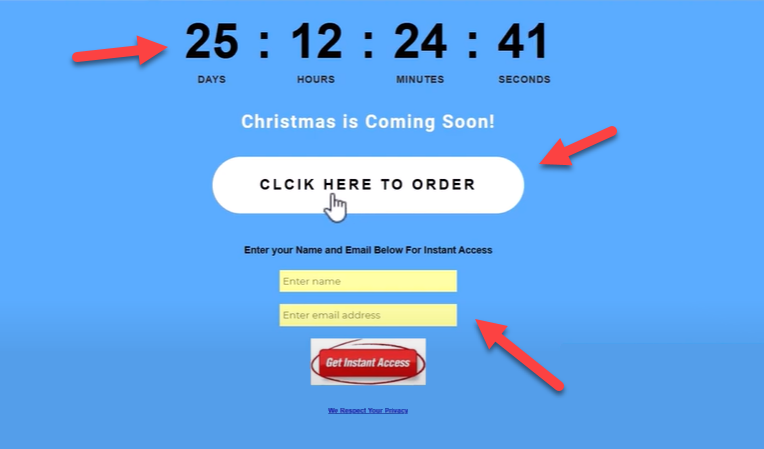
3. Customize for Mobile and Other Devices
Your audience will likely visit your page from various devices, so it’s essential to ensure your sales page looks great everywhere. NicePage lets you preview and adjust your design for laptops, tablets, phones, and even TVs. Simply click the device preview buttons and make adjustments as needed.

4. Keep It Simple
A cluttered page can overwhelm visitors and hurt conversions. Instead, focus on clear messaging, clean layouts, and straightforward navigation. As Marcus says, “You don’t need crazy, fancy thingsjust tell them what they’re getting.”
5. Test and Optimize
Before launching your page, test it! Ensure all links work, your countdown timer is accurate, and the page flows naturally. Once live, monitor performance and make tweaks as needed.
Why Simple Sales Pages Work
The beauty of a tool like NicePage is its ability to create functional sales pages that don’t overcomplicate things. Whether it’s a Black Friday deal or a product launch, a straightforward page with clear calls to action often converts better than a flashy, overly complicated design.
By using NicePage with WordPress, you can:
- Build a sales page in less than an hour.
- Reuse and duplicate pages for future offers.
- Save money compared to other tools like Elementor or ClickFunnels.
Bonus Tips from Marcus and Jesse
- Use Redirects for Expired Offers: Redirect visitors to a thank-you page or a new offer when your timer runs out.
- Leverage Email Offers: Direct communication via email often converts better than relying solely on sales pages.
- Preview Everything: Always check your design across devices before going live.
- Stay Organized: Use NicePage’s folder system to keep your designs tidy and easy to manage.
Creating a sales page in WordPress with NicePage is not only easy but also incredibly effective for affiliate marketing strategies. If you’re ready to take your sales pages to the next level, try out NicePage today and see the difference for yourself.
LEARN HOW TO CREATE A CHALLENGE FUNNEL HERE
