CUSTOM THEMES WITH NICEPAGE
Welcome to WP City! Today, we’re diving deep into how to use Rank Math SEO to get traffic to your WordPress site. If you’ve been wondering whether Rank Math is the right tool to help boost your website’s visibility on Google, you’re in the right place. In this guide, we’ll cover why Rank Math is a game-changer, how to set it up, and how you can use it to elevate your SEO game.
So, let’s get started!
What is Rank Math SEO, and Why Should You Use It?
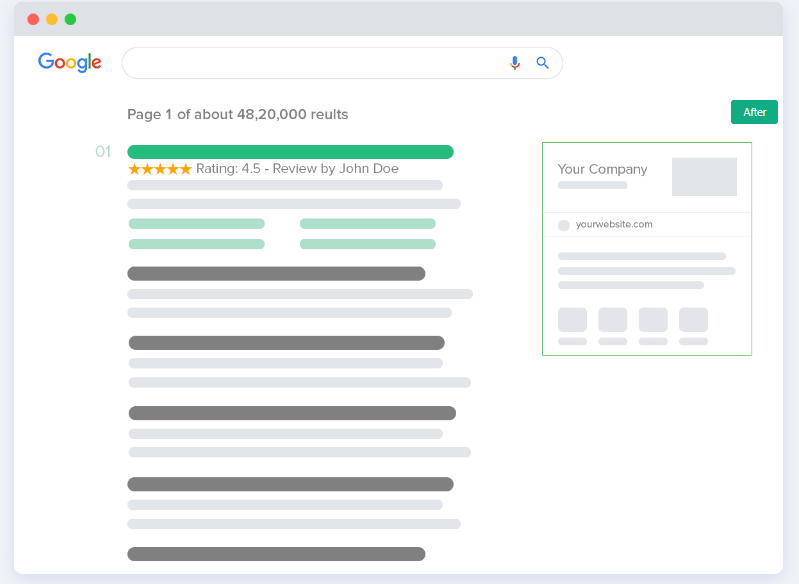
Rank Math SEO is a powerful WordPress plugin designed to simplify SEO for beginners and experts alike. If you’re looking to attract more visitors and improve your Google rankings, Rank Math is packed with features to help you get there. Think of it as your very own SEO assistant, providing insights and recommendations to make your site more appealing to search engines.
With AI-driven tools and a suite of SEO options, Rank Math gives you all you need to optimize your website, whether you’re new to WordPress or have been managing sites for years. Here’s how Rank Math SEO to get traffic can work for you.
Key Features of Rank Math SEO:
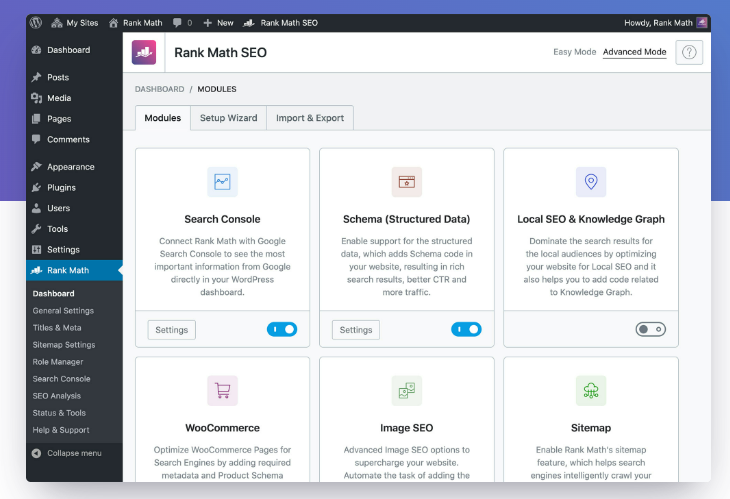
Rank Math’s comprehensive set of features makes it an essential tool for anyone looking to boost their SEO. Here are some highlights:
- SEO Analysis Suite: Run a full SEO analysis to identify and fix issues that could hurt your rankings.
- Intuitive Setup Wizard: The step-by-step wizard makes setting up your SEO settings a breeze, even for beginners.
- Schema Markup Integration: Add structured data to help search engines understand your content better, which can lead to enhanced search results.
- Google Search Console Integration: Connect your site to Google Search Console to track performance and spot SEO opportunities.
- Keyword Rank Tracking: Keep tabs on your target keywords to see if your SEO efforts are paying off.
- Content Insights: Get content improvement tips, such as keyword usage and readability suggestions.
- Social Media Integration: Optimize your posts for social sharing to increase engagement and reach.
- WooCommerce Support: For eCommerce sites, Rank Math includes options to optimize product pages.
- Speed Optimization: Identify issues affecting load speed, which is crucial for SEO.
- AI-Powered Analysis: Get actionable, AI-driven recommendations to make your content even better.
Setting Up Rank Math:
Here’s a quick guide to setting up Rank Math SEO to get traffic:
- Install and Activate: Log in to WordPress, go to Plugins > Add New, search for “Rank Math SEO,” then click Install and Activate.
- Run the Setup Wizard: Open Rank Math settings and launch the Setup Wizard. Select Advanced Setup to configure your website details, such as logo, social share image, and Google services.
- Configure SEO Settings:
- Sitemaps: Define which content should appear in your sitemap.
- SEO Tweaks: Adjust settings like opening external links in a new tab.
- Advanced Options: Set up roles, monitor 404 errors, and configure redirects.
- Schema Markup: Enable schema for posts, pages, and custom content types. You can also add missing alt tags for images.
- Connect to Google Search Console: Sign up or log in to Google Search Console, add your site, and verify it with Rank Math.
- Optimize Individual Posts and Pages: Use the Rank Math meta box on each post or page to refine the title, meta description, and keywords.
- Monitor and Analyze: Check the Rank Math dashboard for insights into keyword rankings and overall SEO performance.
- Regular Updates and Maintenance: Keep the plugin updated and review your SEO settings periodically to keep your site in top shape.
How Does Rank Math SEO Compare?
Jesse, our in-house WordPress expert, points out that while Rank Math helps automate SEO tasks, it’s still essential to choose the right keywords. Rank Math’s keyword suggestions and readability tips are useful tools, but aligning your content with what your audience is searching for is key.
Pros and Cons of Using Rank Math SEO
Pros:
- User-Friendly: The setup wizard is easy to navigate, even for beginners.
- AI-Powered Insights: Get tips on titles, keywords, and content improvements.
- Comprehensive Features: From SEO analysis to social sharing and schema markup, Rank Math covers a lot of ground.
Cons:
- Advanced Features Come at a Cost: Some features, like the AI content assistant, require a paid version.
- Overwhelming for Newbies: The number of settings might be intimidating for those new to SEO.
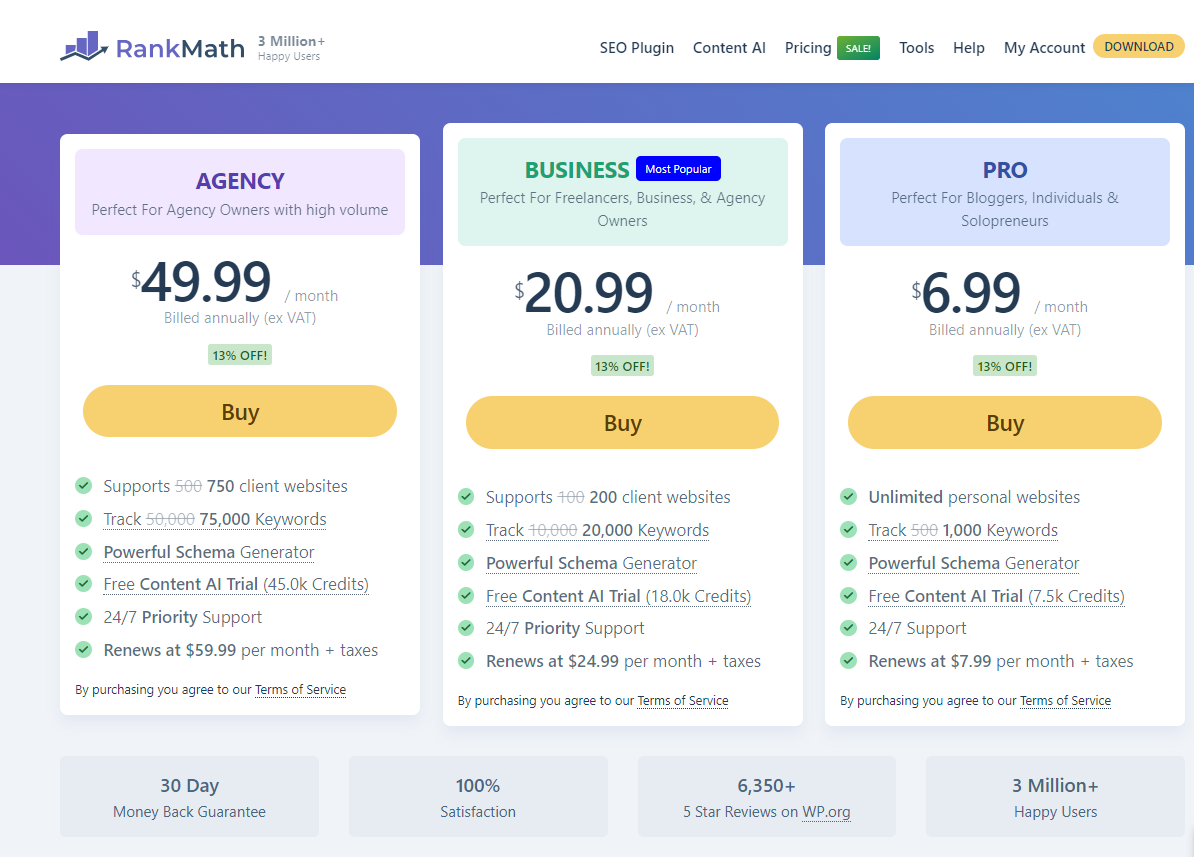
Is Rank Math SEO Right for You?
Whether you’re new to SEO or an experienced content creator, Rank Math SEO to get traffic can make a significant difference in your WordPress journey. The plugin offers robust tools that are valuable for improving your website’s visibility on Google, but remember that SEO results take time. Combining Rank Math’s insights with a strong content strategy is the real path to success.
If you’re managing an older site that needs an SEO boost or simply want to automate some SEO tasks, Rank Math is worth a try. Give it a few weeks, monitor your rankings, and decide if it’s making a difference.
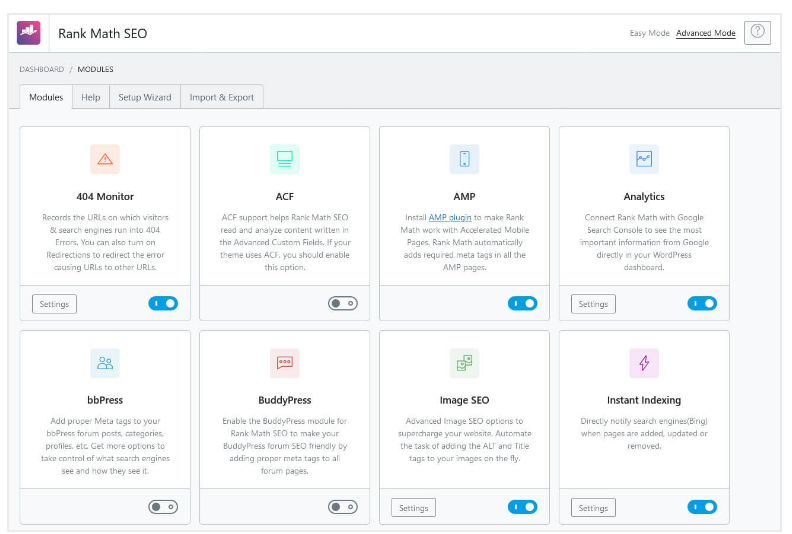
Rank Math offers much functionality at a reasonable price, especially if you want to automate some aspects of your SEO strategy. It’s particularly useful if you have an older website needing an SEO refresh or want to boost underperforming posts. Try it, monitor your rankings over a few weeks, and see if it makes a difference for your site.
For more insights, tools, and tips to maximize your WordPress experience, don’t forget to check out WP City and subscribe to our updates. We’re here to help you turn your website into a traffic generating machine!
