Best php hosting
In the dynamic world of web development, PHP remains a cornerstone language due to its simplicity and robust framework support. No matter how big your blog or e-commerce website is, choosing the best PHP hosting can significantly impact its performance, security, and scalability. This article explores some of the top PHP hosting providers and what makes them stand out in the crowded hosting marketplace.
Things to Remember Before Choosing Your PHP Hosting:
Selecting the right PHP hosting provider is a critical decision affecting your website’s performance, security, and overall success. Here are some essential points to consider before making your choice:
Performance Needs:
- Server Response Time: Assess the average response time of the servers. A quicker server response time can improve user experience and increase search engine results.
- Traffic Capacity: Consider how much traffic your site expects. Ensure the hosting can handle your current and anticipated traffic without slowing down.
- Compatibility and Software Versions:
- PHP Version Support: Ensure the hosting provider supports the latest PHP versions. This will improve performance and security.
Software Compatibility: Check if the hosting provider is compatible with the PHP frameworks and CMS tools you plan to use, like Laravel, Symfony, WordPress, etc.
Security Features:
-
- SSL Certificates: Look for hosts that offer free SSL certificates to secure your site’s data.
- Backups and Restore Options: Regular backups are essential for disaster recovery. Ensure that the host provides easy-to-use backup and restore options.
- Firewalls and DDoS Protection: Adequate protection measures should be in place to secure your site against common attacks.
- Scalability:
- Upgrade Options: Your hosting needs might grow as your site does. Check whether the provider offers easy scalability options to upgrade your resources without downtime.
- Customer Support:
- 24/7 Availability: Reliable customer support available around the clock can be invaluable, especially if you encounter issues that need immediate resolution.
- Expertise: Ensure the support team knows PHP and can provide technical assistance tailored to your needs.
- Cost Efficiency:
- Transparent Pricing: Look for clear, upfront pricing without hidden fees. Consider the long-term costs of hosting services, not just introductory offers.
- Value for Money: Evaluate the features and support offered at the price. More expensive doesn’t always mean better, but ensuring you’re not cutting essential corners to save costs is important.
- Reputation and Reviews:
- User Reviews and Feedback: Check out what current and former customers say about the hosting provider. Reviews from previous customers might shed light on the dependability and caliber of the hosting service.
- Industry Reputation: A provider’s industry reputation indicates its dependability and caliber of service. Seek accolades, acknowledgments, and professional recommendations.
Understanding PHP Hosting:
PHP hosting is a web hosting type that supports and optimizes the PHP programming language. PHP, short for Hypertext Preprocessor, is frequently used to create dynamic online content and is HTML embeddable. It is required to operate popular e-commerce sites, individual websites, and content management systems (CMS) such as WordPress, Joomla, and Drupal.
Importance of PHP Hosting: PHP hosting is essential because it ensures that your website can execute PHP scripts efficiently. These scripts are integral for creating dynamic web pages that interact with databases and display content based on user inputs and other variables. The performance of these scripts can significantly affect your website’s functionality, user experience, and, ultimately, its success.
Why Selecting the Correct Hosting Company is Essential:
- Performance Optimization:
- The right PHP hosting provider will have servers explicitly configured for PHP, which can significantly enhance your website’s speed and responsiveness.
- Advanced caching mechanisms, such as opcode caching, are often part of a PHP hosting package. They help reduce load time by storing precompiled scripts’ bytecode, so the server doesn’t have to reprocess PHP scripts on each request.
- Compatibility and Configuration:
- Hosting providers specializing in PHP offer environments supporting various PHP versions and extensions. This is crucial for maintaining compatibility with different frameworks and software.
- Proper configuration settings (like memory_limit, upload_max_filesize, and post_max_size) are set optimally to effectively handle web applications’ demands.
- Security and Stability:
- Security measures tailored for PHP environments, including regular updates to PHP versions and security patches, help protect your site from vulnerabilities.
- A reliable PHP hosting service provides stability that minimizes downtime, crucial for maintaining visitors’ trust and achieving high search engine rankings.
- Scalability:
- Your PHP hosting company should be able to provide scalable solutions as your website expands, ones that can manage higher traffic and data loads without sacrificing functionality.
- Support:
- Providers with expertise in PHP can offer more informed and specialized support for technical issues related to PHP scripts and applications. This can be a lifesaver when unexpected problems arise or when you need advice on best practices.
Factors to Consider When Choosing PHP Hosting:
Performance and Reliability
Uptime Guarantee: Seek out suppliers with a high uptime guarantee (99.9% or above). Higher uptime indicates the hosting service’s dependability, which suggests that your website is rarely down.
Server Response Times: The server’s responsiveness directly affects how quickly your website loads for visitors. Faster response times can improve user experience and SEO rankings.
Advanced Technology: Providers using modern technologies, such as Solid-State Drives (SSDs) and the latest network hardware, can dramatically enhance website performance. SSDs, for example, are much faster than traditional hard drives and can significantly improve the speed of data access.
PHP Version Support
Latest PHP Versions: Ensure the hosting provider supports the latest PHP versions. New versions offer new features, performance improvements, and security enhancements. Running outdated PHP versions can expose your site to security vulnerabilities.
Configurability: It’s also beneficial if the provider allows you to choose from multiple PHP versions so you can match the specific requirements of your applications.
Security Measures
SSL Certificates: SSL certificates, or secure sockets layer, shield private information sent between visitors and your website. Many providers now offer free SSL certificates through Let’s Encrypt.
Firewalls and DDoS Protection: Good hosting providers will include robust firewalls and proactively monitor and mitigate DDoS (Distributed Denial of Service) attacks.
Regular Updates and Patches: The host should manage security by regularly updating their infrastructure and applying necessary patches, which is crucial for safeguarding your site against new vulnerabilities.
Scalability
Flexible Upgrade Options: As your site grows, your hosting plan’s resource limits might need to increase. Check if the provider offers easy transitions from shared hosting to more robust solutions like Virtual Private Servers (VPS) or dedicated servers without causing significant downtime or data loss.
Auto-Scaling: Some providers offer auto-scaling features that automatically adjust your hosting resources based on traffic spikes, which is handy for handling unexpected surges in website traffic.
Developer Features
Staging Environments: These allow developers to test changes and updates in a sandboxed copy of their website before going live, reducing the chances of introducing errors into the production environment.
Git Integration: If version control is a part of your workflow, look for hosting services that integrate with Git repositories. This feature is handy for team collaborations and maintaining a historical record of all changes.
Command-Line Interfaces (CLI): Access to tools like WP-CLI for WordPress, Artisan for Laravel, or Drush for Drupal can significantly speed up developer workflows and make management tasks more efficient.
Top PHP Hosting Providers:
When selecting a PHP hosting provider, comparing critical aspects such as performance, features, pricing, and target audience is essential. Below, we’ve detailed three notable PHP hosting providers that cater to different needs and budgets.
Provider A: SiteGround
- Overview: SiteGround is renowned for its exceptional customer service, high-performance hosting solutions, and robust security measures. It’s an excellent choice for both new and experienced website owners.
- Key Features: SiteGround offers managed WordPress hosting, free SSL certificates, daily backups, and an integrated Cloudflare CDN. It supports multiple PHP versions and has tools for easy management.
- Pricing: The StartUp plan starts at $3.99 a month for beginners and goes up to $10.69 a month for the GoGeek plan, which offers more advanced features.
- Best For SiteGround is best for WordPress users looking for high-quality, managed hosting with excellent support.
Provider B: Bluehost
- Overview: Officially approved by WordPress.org, Bluehost is one of the biggest hosting companies on the platform. It offers a range of hosting services, focusing on simplicity and integration.
- Key Features: Bluehost includes a one-click WordPress install, a free domain name for the first year, 24/7 customer support, and automatic WordPress updates. It also supports multiple PHP versions and provides a custom hosting dashboard.
- Pricing: Basic shared hosting starts at $2.95 per month, with more comprehensive plans like VPS and dedicated hosting available for higher-traffic sites.
- Best For Bluehost is ideal for beginners and small businesses that need a user-friendly, cost-effective hosting solution with room to grow.
Provider C: A2 Hosting
- Overview: Known for its speed and reliability, A2 Hosting offers various hosting plans tailored to both novices and seasoned developers.
- Key Features: Provides Turbo Servers for up to 20X faster page loads, free SSL, unlimited storage and transfer, and free automatic backups. It supports PHP 8.1 and offers a choice of global data center locations.
- Pricing: Shared hosting starts at $2.99 monthly, with more robust plans like Turbo and Managed VPS available for resource-intensive sites.
- Best For: A2 Hosting is suitable for developers and businesses that require high performance and scalability, particularly in e-commerce and data-intensive applications.
Brief Comparison:
- Performance: All three providers offer high uptime and reliable performance, but A2 Hosting stands out with its Turbo Servers for speed.
- Features: While all provide essential features like SSL certificates and support multiple PHP versions, SiteGround and A2 Hosting offer more advanced developer tools.
- Pricing: Bluehost tends to be more affordable, making it an excellent entry-level option. SiteGround and A2 Hosting offer plans that scale up to meet higher performance and technical support needs.
- Customer Support: SiteGround is highly rated for customer support, making it ideal for those who value readily available help.
Pricing, Features, and Description
General Overview
| Provider | Description | Key Features | Starting Price |
|---|---|---|---|
| SiteGround | Renowned for excellent customer service and high-performance hosting solutions. | Managed WordPress, Free SSL, Daily Backups, Cloudflare CDN | $3.99/month |
| Bluehost | Large provider with user-friendly services, recommended by WordPress.org. | One-click WordPress install, Free domain, Automatic updates | $2.95/month |
| A2 Hosting | Known for high-speed solutions and great scalability, ideal for tech-savvy users. | Turbo Servers, Free SSL, Unlimited storage, Automatic Backups | $2.99/month |
Advanced Technical and Support Features
| Provider | Technical Features | Support Features | Advanced Pricing |
|---|---|---|---|
| SiteGround | Multiple PHP versions, Auto-updates, Staging, Git integration | 24/7 expert support, Highly responsive service | Up to $10.69/month for GoGeek plan |
| Bluehost | Custom hosting dashboard, Multiple PHP versions, Enhanced cPanel | 24/7 support via phone, email, and live chat | VPS starts at $18.99/month |
| A2 Hosting | Choice of PHP version up to 8.1, Pre-configured for Laravel and other frameworks | 24/7/365 Guru Crew Support, Knowledgeable in PHP | Turbo plan starts at $9.99/month |
Reviews and Testimonials
Additional Tips for Choosing PHP Hosting:
Choosing the right PHP hosting provider is a critical decision that can significantly influence the success and performance of your website. Here are some additional tips to guide you in making an informed choice:
Evaluating Reviews and Testimonials:
- Importance of Community Feedback: Reviews and testimonials can provide real-world insights into a hosting provider’s reliability, customer service, and performance. They reflect the experiences of other users, which can help predict your experience with the host.
- Sources of Reviews: Look for reviews on reputable tech websites, hosting comparison platforms, and forums like WebHostingTalk or Reddit. Pay attention to both positive and negative reviews to get a balanced view.
- Consistency in Reviews: Evaluate the consistency of feedback across different sources. Frequent mentions of uptime issues, poor customer service, or technical problems can be red flags, whereas consistent praise for specific features or support quality can be very reassuring.
Testing Customer Support:
- Initial Contact: Before committing to a hosting plan, try contacting the customer support team with some technical inquiries related to PHP hosting. Note how quickly they respond and how accurately they address your concerns.
- Support Channels: Check if the host provides multiple support channels (e.g., phone, email, live chat). More channels mean more ways to reach help when you need it.
- Technical Competence: Ensure the support staff is knowledgeable and capable of resolving PHP-specific queries. This will be crucial for troubleshooting and efficient problem-solving.
Looking for Specialized Features:
- Optimizations for PHP Applications: Some hosting providers offer optimizations and specialized tools for popular PHP-based applications like WordPress, Joomla, or Drupal. Features include one-click installs, automatic updates, and customized caching solutions.
- Application-Specific Support: Look for hosts that provide enhanced support for the applications you plan to use. For instance, many hosts offer specific packages optimized for WordPress, which might include additional security measures or performance optimizations like WP-CLI support.
- Framework Compatibility: If you use a PHP framework like Laravel, Symfony, or CodeIgniter, ensure the hosting provider supports the necessary server requirements and offers related tools. Some hosts provide specific support or pre-configured settings that can significantly simplify deployment and management.
Payment Processor Fee Comparison Table
| Feature/Provider | Payment Processor A | Payment Processor B | Payment Processor C |
|---|---|---|---|
| Monthly Fees | $10/month | $20/month | No monthly fee |
| Transaction Fees | 2.9% + $0.30 per transaction | 2.5% + $0.25 per transaction | 3.1% + $0.35 per transaction |
| International Transaction Fees | 3.5% per transaction | 3.0% per transaction | 3.9% per transaction |
| Chargeback Fees | $15 per chargeback | $20 per chargeback | $25 per chargeback |
| Hidden Costs | None declared | $2/month for fraud protection | Minimum processing requirement of $50/month or fee applies |
| Setup Fees | None | None | $50 one-time setup fee |
| Cancellation Fees | None | $50 cancellation fee if within first year | None |
Testimonial and Review
SiteGround Testimonial
Elena S. – Small Business Owner
“I’ve been using SiteGround for my boutique’s website for over two years, and I’m consistently impressed by their service. The uptime has been phenomenal; their support team has resolved issues quickly whenever I’ve had issues. The free daily backups saved me more than once! Highly recommended for anyone who needs reliable, user-friendly hosting.”
Bluehost Testimonial
Tommy D. – Freelance Web Developer
“Bluehost has been my go-to for client projects, especially WordPress sites. The one-click installation and including a domain name for the first year make it easy and cost-effective for beginners. Their support can be a bit slow sometimes, but overall, it’s great value for money.”
A2 Hosting Testimonial
Priya K. – Tech Startup Founder
“Since we’re a startup, we require a hosting provider that maintains speed while managing erratic spikes in traffic. A2 Hosting’s Turbo Servers have been a game-changer for us, ensuring our app loads quickly and smoothly. Their support team is very knowledgeable, especially about technical issues. It’s slightly pricier but worth it for the performance.”
Frequently Asked Questions (FAQ)
1. What is PHP hosting? PHP hosting is a kind of web hosting explicitly designed to optimize the performance of websites built with the PHP programming language. This includes supporting various PHP versions, providing necessary PHP extensions, and ensuring configurations are optimized for PHP-driven websites.
2. How do I choose the best PHP hosting provider? To select the best PHP hosting provider, consider factors like performance (look for high uptime and fast server response times), security measures (ensure SSL certificates, firewalls, and DDoS protection are included), PHP version support, scalability options, and the quality of customer support. It’s also advisable to read reviews and test customer service before deciding.
3. Are there any hidden costs with PHP hosting? Hidden costs in PHP hosting can include setup fees, charges for additional databases, SSL certificates (if not included for free), and higher renewal rates after promotional periods. Always read the fine print and ask the provider about any additional fees that might apply beyond the advertised monthly or annual cost.
Resource Guide and Call to Action
- Official PHP Website: Learn more about PHP, its features, and the latest versions at php.net. This is the primary source for downloading PHP and accessing comprehensive documentation.
- WordPress Hosting Requirements: If you’re using PHP mainly for WordPress, check the WordPress hosting requirements to understand what to look for in a PHP hosting environment.
- SiteGround Hosting Plans: Explore SiteGround’s PHP hosting offerings, known for their excellent customer support and performance. Visit SiteGround.com.
- Bluehost Services: Bluehost provides user-friendly PHP hosting solutions for beginners. Learn more about their plans at Bluehost.com.
- A2 Hosting Solutions: If speed is your priority, consider A2 Hosting’s Turbo Servers for PHP applications. Check out their services at A2Hosting.com.
- WebHostingTalk Forums: Visit WebHostingTalk for real-world reviews and discussions about hosting providers. This forum is an excellent resource for unbiased opinions and user experiences.


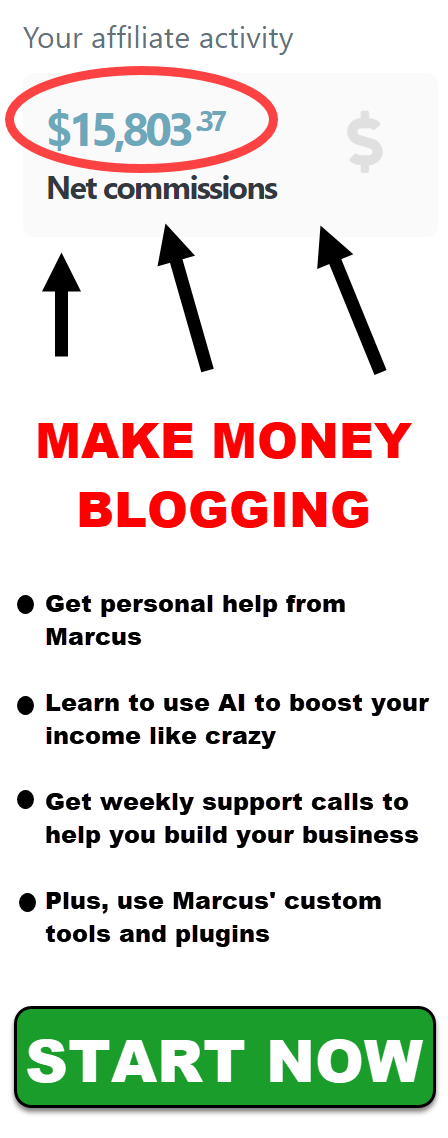
Leave a Reply