Create a Cookie Consent Popup – Implementing Cookie Policies Easily
Introduction: Ensuring Compliance with Cookie Policies
Cookie consent popups are essential for websites to comply with data protection regulations and inform visitors about the use of cookies. In this guide, we’ll walk you through creating a cookie consent popup to quickly implement cookie policies on your website, ensuring compliance while respecting your visitors’ privacy.
Step 1: Choose a Cookie Consent Plugin
Start by choosing a reliable cookie consent plugin for your website. Several options are available for WordPress users, such as Cookie Notice by dFactory, GDPR Cookie Consent by WebToffee, and Cookiebot by Cybot. Install and activate the plugin of your choosing from the WordPress plugin repository.
Step 2: Configure Plugin Settings
Adjust the plugin settings to suit your preferences. Once the plugin is activated, go to the settings page in your WordPress dashboard. Adjust the plugin settings to suit your preferences. And requirements. This typically includes options to customize the appearance of the cookie consent popup, such as colors, fonts, and styling, as well as setting up cookie policy details and consent preferences.
Step 3: Customize Cookie Consent Popup
Customize the cookie consent popup to align with your website’s design and branding. Most cookie consent plugins offer options to customize the popup’s appearance and content, allowing you to add text, logo, and links to your privacy policy and cookie policy pages.
Step 4: Enable Cookie Blocking or Script Blocking
Depending on your chosen plugin, you can enable cookie-blocking or script-blocking functionality. This feature allows you to block certain cookies or scripts until the user consents, ensuring adherence to data protection laws like GDPR and CCPA.
Step 5: Test the Cookie Consent Popup
Before making the cookie consent popup live on your website, thoroughly test it to guarantee that it operates properly and appears as intended displays as intended across different devices and browsers. Test the popup’s appearance and functionality, including accepting or declining cookies and adjusting consent preferences.
Step 6: Publish the Cookie Consent Popup
Once you’re satisfied with the cookie consent popup and have tested it successfully, publish it on your website. Most cookie consent plugins provide options to display the popup on all pages of your site automatically or to customize where and when it appears using shortcode or widget settings.
Step 7: Monitor Consent Preferences
Regularly monitor consent preferences and update your cookie policy as needed to ensure compliance with evolving regulations and changes to your website’s use of cookies. Some cookie consent plugins offer features to track and manage consent preferences over time, providing insights into user behavior and preferences.

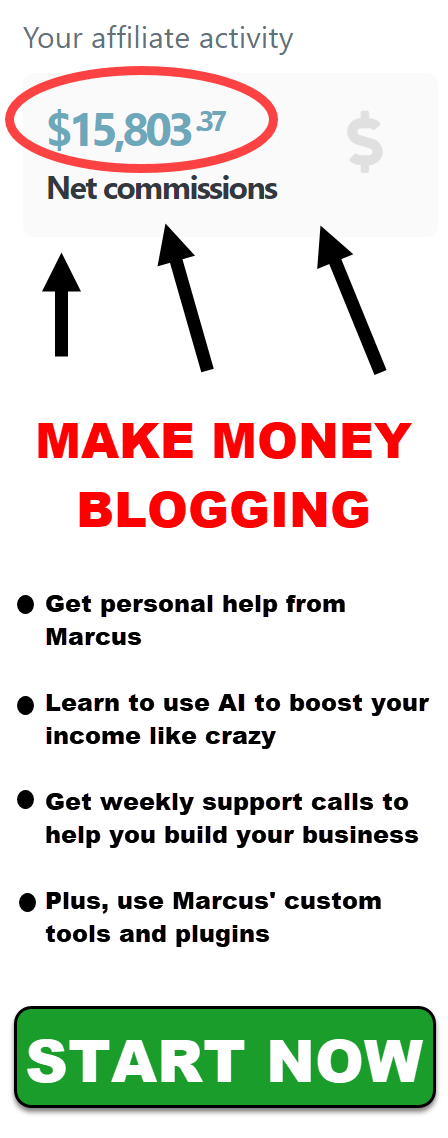
Leave a Reply