Eventon ashan jay
EventON, developed by Ashan Jay, is a popular WordPress event calendar plugin known for its flexibility and attractive design. It offers multiple calendar views and extensive customization options, allowing users to add images, locations, organizers, and custom event fields. The plugin supports recurring events and integrates with WooCommerce for ticket sales, including RSVP functionality.
EventON is translation-ready, supports virtual and physical events, and integrates with Google Maps for accessible venue locations. Thanks to its responsive design and user-friendly UI, it is compatible with a variety of devices. While advanced features often require premium add-ons, the plugin’s versatility and extensive add-on library make it ideal for businesses, community organizations, educational institutions, and entertainment venues to manage and display events effectively.
Key Points to Remember About EventON by Ashan Jay
- Beautiful and Flexible Design: EventON is known for its visually appealing event displays and multiple calendar views, including tiles, lists, and grids.
- Extensive Customization: This feature allows for detailed event customization with images, locations, organizers, and custom fields using shortcodes.
- Recurring Events: Easily schedule and manage events that occur regularly without re-entering details.
- Ticket Sales and RSVPs: Integrates with WooCommerce for ticket sales and includes RSVP functionality to manage attendee numbers.
- Supports Virtual and Physical Events: It accommodates both types of events and offers options to embed Zoom links or other virtual platforms.
- Google Maps Integration: Helps attendees locate event venues quickly with embedded maps.
- Translation-Ready: Supports multiple languages, making it suitable for an international audience.
- User-Friendly Interface: Intuitive admin interface for easy event creation and management.
- Responsive Design: Ensures event calendars look great on all devices.
- Extensive Add-Ons: Numerous add-ons are available for additional functionality, such as event countdowns and QR codes.
- Ideal for Various Use Cases: Suitable for business websites, community organizations, educational institutions, and entertainment venues.
Benefits of EventON by Ashan Jay
- Visually Appealing Design:
- EventON offers sleek and modern event layouts, providing a visually attractive experience for users.
- Multiple calendar views, such as tiles, lists, and grids, enhance the visual presentation of events.
- Customizable Event Details:
- Extensive customization options allow adding images, event locations, organizers, and custom fields.
- Shortcodes enable flexible display of event information across different pages.
- Recurring Events:
- Easily schedule and manage recurring events, saving time and effort by not having to re-enter details.
- Integrated Ticket Sales and RSVPs:
- Seamless integration with WooCommerce allows selling event tickets directly from the site.
- Built-in RSVP functionality helps manage attendee numbers efficiently.
- Support for Virtual and Physical Events:
- Accommodates both virtual and physical events, with options to embed Zoom links or other virtual platforms.
- Google Maps integration helps attendees quickly locate physical event venues.
- Translation-Ready:
- The plugin is appropriate for people worldwide because it supports many languages.
- User-Friendly Interface:
- The intuitive admin interface simplifies creating and managing events, making it accessible to users of all skill levels.
- Responsive Design:
- Guarantees that event calendars display beautifully on all gadgets, offering a unified user experience on PCs, tablets, and smartphones.
- Extensive Add-Ons:
- Numerous add-ons are available to extend functionality, including features like event countdowns, QR codes for tickets, and more.
- Versatile Use Cases:
- Ideal for business websites, community organizations, educational institutions, and entertainment venues to manage and promote events effectively.
Why Use EventON by Ashan Jay
EventON by Ashan Jay is a powerful and visually appealing WordPress event calendar plugin offering numerous user benefits. Its stunning visual design provides sleek and modern event displays with multiple calendar views, including tiles, lists, and grids. EventON is highly customizable, allowing users to add detailed event information such as images, locations, organizers, and custom fields. The use of shortcodes enables flexible display options tailored to individual needs. The plugin efficiently manages recurring events, saving time and effort by not requiring repeated data entry.
EventON seamlessly integrates with WooCommerce for ticket sales and includes RSVP functionality, making it easy to manage attendee numbers. It supports virtual and physical events, offering options to embed Zoom links or other virtual platforms. It also includes Google Maps integration to help attendees find physical venues. The plugin is translation-ready and supports multiple languages, making it suitable for an international audience.
The user-friendly interface makes event creation and management accessible to users of all skill levels. At the same time, the responsive design ensures that event calendars look great on a uniform user experience across PCs, tablets, and smartphones across all platforms. EventON’s extensive add-on library allows for additional functionality, such as event countdowns and ticket QR codes, making it a versatile tool for various use cases. Whether for business websites, community organizations, educational institutions, or entertainment venues, EventON is an excellent choice for enhancing event management capabilities.
What to Look for in EventON by Ashan Jay
- Visual Appeal and Design Options: Check for the variety of calendar views offered, such as tiles, lists, and grids, and ensure the design aligns with your website’s aesthetic.
- Customization Capabilities: Look for the ability to add detailed event information, including images, locations, organizers, and custom fields. Ensure the plugin supports shortcodes for flexible display options.
- Recurring Event Management: Verify that the plugin can handle recurring events efficiently, allowing you to schedule regular events without repeated data entry.
- Integration with Ticket Sales and RSVPs: Ensure seamless integration with WooCommerce for ticket sales and check for built-in RSVP functionality to manage attendee numbers effectively.
- Support for Virtual and Physical Events: Confirm that the plugin accommodates virtual and physical events. Look for features like Zoom link embedding for virtual events and Google Maps integration for physical venues.
- Language Support and Translation Readiness: Check if the plugin is translation-ready and supports multiple languages to cater to an international audience.
- User-Friendly Interface: Evaluate the admin interface to ensure it is intuitive and easy to create and manage events, regardless of your technical skill level.
- Responsive Design: Make sure the event calendars are fully responsive, providing a consistent and attractive user experience across desktops, tablets, and smartphones.
- Availability of Add-Ons: Look into the add-on library to see what additional features are available, such as event countdowns, QR codes for tickets, and other functionalities that may enhance your event management.
- Versatility for Different Use Cases: Assess whether the plugin suits various applications, such as business websites, community organizations, educational institutions, and entertainment venues, to ensure it meets your specific needs.
- Customer Support and Documentation: Ensure that the plugin comes with comprehensive documentation and access to customer service to assist you in resolving any potential problems.
Key Features of EventON by Ashan Jay
- Beautiful Event Displays:
- Offers sleek and modern event layouts.
- Multiple calendar views, including tiles, lists, and grid formats.
- Extensive Customization:
- Allows adding images, event locations, organizers, and custom fields.
- Utilizes shortcodes for flexible display options on different pages.
- Recurring Events:
- Supports scheduling and managing recurring events efficiently.
- Ticket Sales and RSVPs:
- Integrates with WooCommerce for selling event tickets.
- Includes RSVP functionality to manage attendee numbers.
- Virtual and Physical Event Support:
- Accommodates both virtual and physical events.
- Options to embed Zoom links or other virtual platforms.
- Google Maps integration for physical event locations.
- Translation-Ready:
- It is appropriate for a global audience because it supports several languages.
- User-Friendly Interface:
- Intuitive admin interface for easy event creation and management.
- Responsive Design:
- Guarantees that event calendars display beautifully on all gadgets, offering a unified user experience on PCs, tablets, and smartphones.
- Extensive Add-Ons:
- Offers numerous add-ons for additional functionality, such as event countdowns, ticket QR codes, and more.
- Shortcodes and Widgets:
- Provides various shortcodes and widgets to display events in different formats and locations on your website.
Ease of Use of EventON by Ashan Jay
EventON by Ashan Jay is designed with user-friendliness in mind, making it accessible for users of all skill levels. Its intuitive and clean admin interface simplifies creating and managing events without requiring technical expertise. The plugin includes drag-and-drop functionality, allowing users to arrange and customize event details easily.
- User-Friendly Interface: Intuitive and clean admin interface for easy event management.
- Drag-and-Drop Functionality: Simplifies the organization and customization of event details.
- Pre-Designed Templates: Reduces setup time with easily customizable templates.
- Shortcodes for Flexibility: Allows easy insertion of event calendars and details into different pages and posts.
- Comprehensive Documentation: Detailed guides and tutorials to assist users through setup and customization.
- Responsive Support: Customer support is available to resolve issues and answer questions.
- Easy Integration with WooCommerce: Straightforward process for selling event tickets directly from the site.
- Quick Event Creation: Fields and options are laid out for efficient event setup.
- Demo Content: Provides importable demo content as a starting point for users.
- Regular Updates: ensures compatibility with the most recent iterations of WordPress and offers enhancements and new features.
Pros and Cons of EventON by Ashan Jay
Pros:
- Visually Appealing Design:
- Offers sleek and modern event displays with multiple calendar views (tiles, lists, grids).
- Highly Customizable:
- Allows detailed event customization with images, locations, organizers, and custom fields.
- Supports shortcodes for flexible display options.
- Recurring Events:
- Efficiently manages recurring events, saving time on repeated data entry.
- Integrated Ticket Sales and RSVPs:
- Seamless integration with WooCommerce for ticket sales.
- Built-in RSVP functionality to manage attendee numbers.
- Support for Virtual and Physical Events:
- Accommodates both virtual and physical events, with options for embedding Zoom links and Google Maps integration for venue locations.
- Translation-Ready:
- It is appropriate for audiences around the world and supports several languages.
- User-Friendly Interface:
- The intuitive admin interface makes event creation and management easy for all skill levels.
- Responsive Design:
- It ensures that event calendars are aesthetically pleasing on all platforms, offering a unified experience for users on PCs, tablets, and smartphones.
- Extensive Add-Ons:
- Numerous add-ons are available for additional functionality (e.g., event countdowns and QR codes for tickets).
- Comprehensive Documentation and Support:
- Detailed documentation and tutorials are available.
- Responsive customer support to assist with any issues.
Cons:
- Premium Add-Ons:
- Many advanced features require purchasing additional add-ons, which can increase overall costs.
- Learning Curve for Beginners:
- The extensive customization options and features can be overwhelming for beginners.
- Performance Concerns with Large Events:
- Managing many events or very detailed events might impact site performance.
- Limited Built-In Visual Editing Tools:
- It focuses more on performance and security, potentially requiring external plugins for extensive visual customization.
- Complexity of Advanced Features:
- Some advanced features and settings can be complex and require a deeper understanding of WordPress and event management.
EventON Pricing, Features, and Descriptions
| Package | Price | Features | Description |
|---|---|---|---|
| EventON Basic | $25/year | Beautiful event displays, Multiple calendar views, Basic customization options | The base package includes essential features for creating and managing events, offering visually appealing displays and basic customization capabilities. |
| EventON Pro | $45/year | All Basic features, Advanced customization options, Recurring events, WooCommerce integration | The Pro package includes all features from the Basic package with added advanced customization, recurring event management, and ticket sales integration. |
| EventON Bundle | $65/year | All Pro features, Access to multiple add-ons, Event countdowns, QR codes for tickets | The Bundle package offers everything in the Pro package plus access to multiple premium add-ons for enhanced functionality, including event countdowns and QR codes. |
| EventON Ultimate | $100/year | All Bundle features, Unlimited add-ons, Premium support, Priority updates | The Ultimate package includes all features from the Bundle package with unlimited access to all add-ons, premium support, and priority updates. |
Add-Ons Pricing and Descriptions
| Add-On | Price | Features | Description |
|---|---|---|---|
| Event Tickets | $35/year | Sell tickets directly from your site, WooCommerce integration, RSVP functionality | Allows for seamless integration with WooCommerce to sell event tickets and manage RSVPs directly from your website. |
| Virtual Events | $30/year | Support for virtual events, Embed Zoom links, Google Maps integration | Provides features for hosting virtual events, including embedding Zoom links and integrating Google Maps for hybrid events. |
| Event Countdown | $20/year | Countdown timer for events, Customizable design options | Adds a countdown timer to your events, increasing urgency and engagement with customizable design options. |
| QR Code Tickets | $25/year | Generate QR codes for tickets, Streamline event check-in process | Generates QR codes for event tickets, simplifying the check-in process for attendees and organizers. |
| Dynamic Pricing | $30/year | Implement dynamic pricing, Discounts based on user roles, time, or quantity | Enables dynamic pricing strategies, offering discounts based on various criteria such as user roles, time, or quantity. |
| Weekly View | $20/year | Weekly calendar view, Customizable display options | Adds a weekly view option to your event calendar, offering a detailed look at events happening each week. |
| Action User | $35/year | Frontend event submissions, User role management, Custom forms | Allows users to submit events from the frontend, manage user roles, and create custom submission forms. |
| Seats | $25/year | Seat management, Assign and reserve seats, Visual seat map | Manages seating arrangements, allowing organizers to assign and reserve seats with a visual seat map. |
Payment Processing Services Comparison Table
| Service | Transaction Fees | Key Features | Description |
|---|---|---|---|
| PayPal | 2.9% + $0.30 per transaction | Widely accepted, Buyer protection, Recurring payments, International payments, Mobile app | PayPal is a popular online payment service known for its ease of use, widespread acceptance, and robust buyer protection features. |
| Stripe | 2.9% + $0.30 per transaction | Customizable API, Supports multiple currencies, Advanced security, Subscription billing, Mobile payments | Stripe is a developer-friendly payment processor that offers extensive customization options and supports a wide range of payment methods and currencies. |
| Square | 2.6% + $0.10 per transaction | POS systems, Inventory management, Online store integration, Mobile payments, Invoicing | Square is a versatile payment processor that provides point-of-sale systems, inventory management, and robust online store integration. |
| Authorize.Net | 2.9% + $0.30 per transaction + $25/month | Fraud detection, Recurring billing, QuickBooks integration, Virtual terminal, Customer information manager | Authorize.Net is a comprehensive payment gateway service offering advanced fraud detection, recurring billing, and integration with QuickBooks. |
| Braintree | 2.9% + $0.30 per transaction | PayPal integration, Multi-currency support, Mobile payments, Recurring billing, Advanced fraud protection | Braintree, a PayPal service, provides seamless integration with PayPal and supports a wide range of payment methods and currencies. |
| 2Checkout | 3.5% + $0.35 per transaction | Global payment processing, Subscription billing, Fraud protection, Multiple payment methods, Mobile optimization | 2Checkout is a global payment processor that supports multiple payment methods, subscription billing, and advanced fraud protection. |
| Adyen | Varies by transaction type and volume | Global payment processing, Risk management, Revenue optimization, POS systems, Recurring payments | Adyen is a payment platform that offers comprehensive global payment processing, risk management, and revenue optimization tools. |
| Worldpay | 2.75% + $0.30 per transaction | Global payment solutions, Fraud prevention, Recurring billing, Multiple payment methods, POS systems | Worldpay is a global payment processing company known for its extensive payment solutions, fraud prevention, and recurring billing features. |
| Square Payments | 2.9% + $0.30 per transaction | POS hardware, Inventory management, Online payment solutions, Invoicing, Mobile payments | Square Payments provides a complete suite of payment solutions, including POS hardware, inventory management, and online payment capabilities. |
Frequently Asked Questions (FAQ) about EventON by Ashan Jay
- What is EventON, and who is it designed for?
- Answer: EventON is a WordPress event calendar plugin developed by Ashan Jay. It is intended for website owners who need to create, manage, and display events in a visually appealing and customizable way. It suits businesses, community organizations, educational institutions, and entertainment venues.
- Can EventON handle recurring events?
- Answer: Yes, EventON supports recurring events. This feature allows users to schedule and manage regular events, such as weekly meetings or monthly workshops, without re-entering the event details each time.
- Does EventON integrate with ticketing systems for event sales?
- Answer: EventON integrates seamlessly with WooCommerce to facilitate ticket sales directly from your website. This integration also includes RSVP functionality, enabling you to manage attendee numbers effectively.
- Is EventON suitable for virtual events?
- Answer: Yes, EventON supports both virtual and physical events. It offers features for embedding Zoom links and other virtual event platforms and Google Maps integration for physical event locations, making it versatile for various event types.
- What customization options are available with EventON?
- Answer: EventON provides extensive customization options, including adding images, event locations, organizers, and custom event fields. It also uses shortcodes for flexible display options and offers various pre-designed templates that can be customized to match your website’s aesthetic.
EventON Resource Guide and Call to Action
EventON by Ashan Jay is a versatile and powerful event calendar plugin for WordPress. To help you get started and make the most of its features, we’ve compiled a list of essential resources:
- Official EventON Website
- Link: EventON Official Site
- Description: Visit the official EventON website to learn more about the plugin, view feature highlights, and purchase licenses or add-ons.
- EventON Documentation
- Link: EventON Documentation
- Description: Access comprehensive guides and tutorials to help set up and customize EventON. This resource is ideal for troubleshooting and exploring advanced features.
- EventON Support Forum
- Link: EventON Support Forum
- Description: Join the EventON community to get help from the development team and other users, as well as to ask questions and share tips.
- WooCommerce Integration Guide
- Link: WooCommerce Integration with EventON
- Description: Learn how to integrate WooCommerce with EventON for ticket sales and manage RSVPs directly from your WordPress site.
- EventON Add-Ons
- Link: EventON Add-Ons
- Description: Explore a variety of add-ons to extend EventON’s functionality, including features like event countdowns, QR codes, and virtual event support.
Call to Action
Ready to elevate your event management with EventON? Visit the EventON Official Site to get started. Whether you’re hosting virtual or physical events, selling tickets, or managing recurring events, EventON has the features you need to succeed.


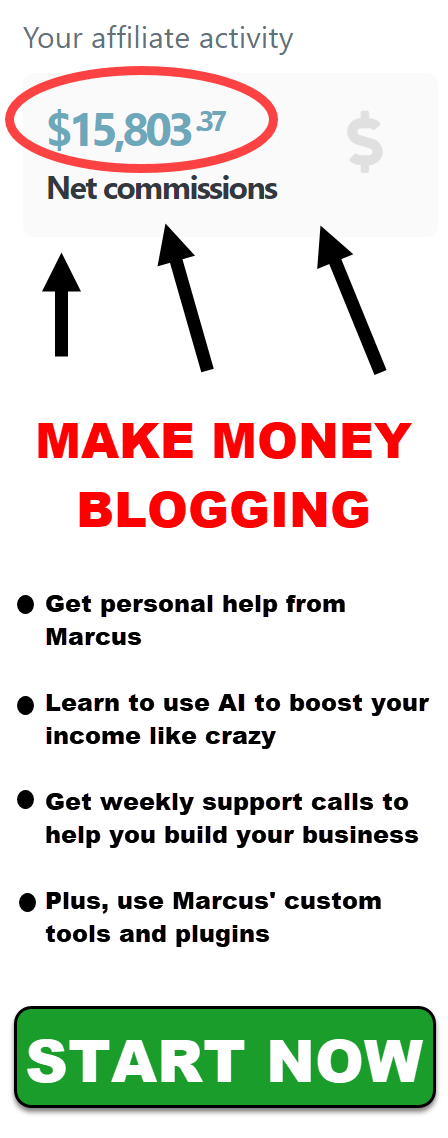
Leave a Reply