Wp rocket vs w3 total cache vs wp super cache
Website speed is not an option in the fast-paced world of the internet—it is a requirement. Caching is one of the most effective strategies for WordPress sites to enhance site performance, improve user experience, and boost SEO rankings. By storing a static version of pages and resources, caching lessens the strain on the server. Which can be served to visitors without the need to process complex PHP scripts each time a page is requested.
Among the numerous caching solutions available for WordPress, three plugins stand out due to their popularity and robustness: WP Rocket, W3 Total Cache, and WP Super Cache. Every one of these plugins has unique features designed for varying purposes and ability levels, from novice bloggers to highly skilled developers.
- WP Rocket is a premium plugin celebrated for its simplicity and comprehensive features that work out of the box, providing a significant speed boost with minimal setup.
- W3 Total Cache offers extensive customization options that can optimize virtually every aspect of your WordPress site’s performance, making it a favorite among developers who want fine-grained control over their caching.
- WP Super Cache is renowned for being simple and efficient, offering a no-frills caching solution that is ideal for those who want a minimalist approach.
WP Rocket: A Premium, User-Friendly Caching Solution
WP Rocket sets itself apart as a premium caching plugin for WordPress, designed to deliver speed and simplicity simultaneously. Recognized for its user-friendly interface, WP Rocket allows users to achieve considerable site speed improvements without needing deep technical knowledge. Installation and configuration are straightforward, providing an accessible entry point for beginners and seasoned users.
Key Features:
- Page Caching: Automatically creates static HTML pages of your content, significantly reducing page load times.
- Cache Preloading: Simulates visits to preload the cache, ensuring your site’s pages are fast for the next visitor.
- Sitemap-Based Cache Preloading: Integrates with your XML sitemap to ensure that all your site’s pages are preloaded and ready to serve instantly.
- GZIP Compression: decreases the file size delivered from your server to speed up the browser’s file download.
- Browser Caching: Stores frequently accessed resources on the visitor’s browser, reducing loading times for repeat visitors.
- Database Optimization: Cleans up the database by removing unnecessary data like old revisions and spam comments, which can slow down the website.
- Google Fonts Optimization: Minimizes HTTP requests related to Google Fonts by combining them into one request.
- LazyLoad: allows graphics and videos to load later while the user scrolls down the page.
- Cloudflare Integration: Easily connects with Cloudflare’s CDN services to further enhance site performance globally.
Advantages:
- Ease of Use: Configuring WP Rocket is intuitive, which means less time for tinkering and more time for enjoying a fast website.
- Comprehensive Documentation: Extensive guides and tutorials are readily available, assisting with setup and advanced features.
- Robust Customer Support: Access to a dedicated and knowledgeable support team ensures that help is available.
Disadvantages:
- Cost: As a premium plugin, WP Rocket requires an investment, which might be a consideration for those on a tight budget or managing multiple sites.
W3 Total Cache: Comprehensive Caching for Optimal Performance
W3 Total Cache is widely recognized in WordPress for its extensive caching and performance optimization capabilities. This plugin is a potent tool that can be used by anyone, from small-time bloggers to major corporations, to improve the SEO and user experience of websites by decreasing load times through various caching and integration options.
Key Features:
- Page Caching: Stores static snapshots of your web pages, significantly reducing response times.
- Object Caching: Helps speed up dynamic elements of your site by caching their database queries.
- Database Caching: Caching database queries Reduces post, page, and feed creation time.
- Browser Caching: Utilizes the visitor’s browser to store frequently accessed but infrequently changed files, cutting down on repeat download times.
- Minification: Shrinks the size of your HTML, CSS, and JavaScript files through compression, removing unnecessary whitespace and comments.
- CDN Support: Seamlessly integrates with various Content Delivery Networks (CDNs) to distribute and cache content closer to visitors globally.
- Mobile-Specific Caching: Ensures mobile users get an optimized experience by caching separate versions of your site tailored to mobile devices.
Advantages:
- Highly Customizable: Offers many settings that can be fine-tuned to optimize almost every aspect of your website’s loading times.
- Extensive Documentation: Provides detailed guidance and tutorials to help users navigate its comprehensive features.
- Accessible: Available at no cost, making it an attractive option for individuals and businesses looking to improve their site’s performance without additional expenditure.
Disadvantages:
- Complex Configuration: Many options can be overwhelming, particularly for beginners, making initial setup potentially challenging without prior caching knowledge.
WP Super Cache: Simple, Effective Caching for Everyone
WP Super Cache is widely appreciated in the WordPress community for its straightforward approach to improving website performance. As a free plugin, it offers a hassle-free solution that makes it accessible to bloggers, small businesses, and anyone new to WordPress who wants to speed up their site with minimal fuss.
Key Features:
- Page Caching: Generates static HTML files from your dynamic WordPress blog, drastically reducing the server processing load.
- Cache Preloading: Refreshes the cache at specified intervals, ensuring that pages are served quickly to visitors at all times.
- CDN Support: speeds up load times by integrating with content delivery networks to provide static assets (such scripts, stylesheets, and pictures) from locations closer to your users.
- Extra Homepage Checks: Performs additional checks specifically for your site’s homepage, which is often the most traffic-heavy page, ensuring it loads quickly.
Advantages:
- Free: Since WP Super Cache is free to use, it’s an excellent option for people and companies on a tight budget.
- Easy to Set Up: The plugin is designed to be user-friendly, with a simple configuration process that can be completed in minutes.
- Straightforward for Beginners: With less complex settings than many other caching plugins, it’s ideal for non-technical users who want to improve their site speed without needing to understand the intricacies of web performance.
Disadvantages:
- Fewer Features: While it covers the basics of caching very well, WP Super Cache only offers a few more advanced features than other plugins like WP Rocket or W3 Total Cache. This might limit its utility for more significant sites or those with specific caching needs.
WP Super Cache is perfect for WordPress users who need a no-nonsense, effective caching solution that works straight out of the box. It significantly improves site performance with minimal input, though more extensive or complex sites might need more advanced plugin functionalities.
To comprehensively compare WP Rocket, W3 Total Cache, and WP Super Cache, we can discuss hypothetical benchmarks and suggest the type of real-world examples or case studies that could be included to illustrate their performance. It’s important to note that specific numbers would depend on controlled testing environments or detailed performance reviews.
Performance Comparison: WP Rocket, W3 Total Cache, and WP Super Cache
Performance benchmarks are crucial in demonstrating how caching plugins affect the speed and efficiency of WordPress sites. Here’s how you might compare the three caching plugins:
- Load Time Reduction
- WP Rocket Often significantly improves load time due to its comprehensive approach to caching, including page and browser caching, and its optimization features like lazy loading images and minifying files.
- W3 Total Cache: Its extensive customization options can match or even surpass WP Rocket in load time reduction when properly configured. It excels particularly on websites where specific tuning of cache settings is possible.
- WP Super Cache: Typically shows good improvement in load times due to its straightforward page caching mechanism. However, it might only reach the optimization level provided by the other two plugins with additional tweaking or plugins.
- Google PageSpeed Insights and GTmetrix Scores
- WP Rocket: Websites using WP Rocket might see a notable improvement in scores due to its ability to optimize file delivery and resource loading.
- W3 Total Cache: This can achieve similar improvements, especially for technical users who leverage its advanced features like object caching and database caching.
- WP Super Cache: Boosts scores primarily through faster static content delivery, although its more straightforward feature set might leave some optimization areas untapped.
- Resource Utilization
- Each plugin impacts server resources differently, which can be particularly important for websites hosted on limited-resource hosting environments:
- WP Rocket: Balances features with resource efficiency reasonably well, typically consuming less CPU and memory than more complex plugins.
- W3 Total Cache: It may require more server resources to manage its extensive caching functionalities, potentially impacting overall performance on resource-constrained servers.
- WP Super Cache: Generally uses fewer resources due to its more straightforward functionality, making it ideal for shared hosting environments.
Real-World Usage Examples and Case Studies
Incorporating real-world examples or case studies can provide a clearer picture of how these plugins perform under everyday conditions. For instance:
- A small e-commerce website could detail how switching to WP Rocket improved page load times and correlated with increased customer conversions.
- A large content-heavy site might share a case study on W3 Total Cache, focusing on how specific settings were fine-tuned to handle high-traffic loads.
- A personal blog could illustrate the impact of installing WP Super Cache, noting improvements in loading speed and a better user experience with minimal technical effort.
Things to remember:
When considering which caching plugin to use between WP Rocket, W3 Total Cache, and WP Super Cache for your WordPress site, there are several important factors to remember. Here’s a list to guide you:
- Website Requirements and Complexity
- WP Rocket: Best for users who want a comprehensive, out-of-the-box solution with minimal setup, perfect for novice and seasoned users who respect efficiency and ease of use.
- W3 Total Cache: Suitable for advanced users who require detailed customization options. If you’re comfortable tinkering with detailed settings and want to fine-tune every aspect of your caching, this is a good choice.
- WP Super Cache: Great for users who need a straightforward, easy-to-set-up plugin that covers basic caching needs without additional complexities.
- Budget Considerations
- WP Rocket: It’s a premium plugin, so consider whether the investment fits your budget. It offers excellent value but at a cost.
- W3 Total Cache and WP Super Cache: Both are free, which makes them attractive for users on a tight budget or those managing multiple sites without wanting to incur extra costs.
- Technical Expertise
- WP Rocket: Requires the most minor technical expertise to set up and achieve good results.
- W3 Total Cache: Requires more technical knowledge to configure optimally, primarily to utilize its full potential.
- WP Super Cache: It is perfect for novices or non-technical users because it is simple to set up and requires little technical expertise.
- Hosting Environment
- Some hosting providers have specific recommendations or restrictions regarding caching plugins. For instance, specific managed WordPress hosts may have built-in caching solutions or preferred plugins.
- Resource Availability: Consider the plugin’s impact on server resources. W3 Total Cache, for example, might consume more resources due to its extensive features.
- Support and Documentation
- WP Rocket: Known for excellent customer support and comprehensive documentation, which is a significant advantage if you anticipate needing help.
- W3 Total Cache and WP Super Cache: While these plugins have community support and documentation, they might offer a different level of direct customer service than a premium plugin.
- Features and Functionality
- Select the most crucial components for your website. Verify that the plugin has capabilities such as sophisticated minification, CDN integration, and caching tailored to mobile devices.
- Compatibility: Check compatibility with other plugins and themes you are using. Some plugins may work better with specific themes or plugins.
- Performance Goals
- Understand what performance improvements you are targeting. If your primary goal is to improve load times and page speed scores or handle high traffic spikes, choose a plugin that best meets these objectives based on real-world benchmarks or community feedback.
- Future Scalability
Think about how the plugin will expand your website. Ensure the plugin can handle a significant increase in traffic or content without experiencing any performance degradation.
Pricing, Features, and Description
| Feature / Plugin | WP Rocket | W3 Total Cache | WP Super Cache |
|---|---|---|---|
| Pricing | Premium | Free | Free |
| User Interface | User-friendly, intuitive | Complex, detailed | Simple, straightforward |
| Page Caching | Yes | Yes | Yes |
| Cache Preloading | Yes (Automatic and sitemap-based) | Yes (Manual trigger) | Yes (Garbage collection) |
| GZIP Compression | Yes | Yes | No |
| Browser Caching | Yes | Yes | Yes |
| Database Optimization | Yes | Yes (Advanced options) | No |
| Google Fonts Optimization | Yes | Yes (via manual settings) | No |
| LazyLoad | Yes | Yes (via manual settings) | No |
| CDN Integration | Yes (Easy setup for Cloudflare and others) | Yes (Extensive CDN options) | Yes (Basic CDN support) |
| Mobile-specific Caching | Yes | Yes | No |
| Minification/Compression | Yes (HTML, CSS, JavaScript) | Yes (HTML, CSS, JavaScript, posts, pages) | No |
| Customer Support | Premium support (fast and comprehensive) | Community support (forums and blogs) | Community support (WordPress forums) |
| Ease of Use | Very easy to set up and manage | Requires technical knowledge to configure fully | Very easy to set up and manage |
| Advantages | Comprehensive features, minimal setup required | Highly customizable, ideal for advanced users | Easy to use, good for basic caching needs |
| Disadvantages | Cost (annual subscription) | Complex setup can be daunting for beginners | Limited features compared to others |
Frequently Asked Question
. What is the main advantage of using WP Rocket over the other caching plugins?
Answer: WP Rocket stands out due to its ease of use and comprehensive features that work out of the box. It requires minimal configuration to achieve optimal performance; perfect for novice and experienced customers who value a simple setup process, it also offers premium support to guarantee prompt assistance when required.
2. Can I use W3 Total Cache on a shared hosting environment?
Answer: Yes, you can use W3 Total Cache on a shared hosting environment, but it’s important to configure it carefully. Given its extensive customization options, improper settings can lead to high resource usage, which might be problematic on shared hosting. Start with basic caching options and gradually enable more features as you monitor the site’s performance.
3. Is WP Super Cache suitable for large websites with high traffic?
Answer: WP Super Cache is suitable for large websites as it effectively reduces the load on the server by serving static HTML files. However, it needs advanced WP Rocket and W3 Total Cache features, such as detailed object and database caching. Other performance optimization strategies besides WP Super Cache might be necessary for high-traffic sites.
Resource Guide for Wp rocket vs. w3 total cache vs. wp super cache
WP Rocket Resources
- WP Rocket Official Website: Visit WP Rocket for comprehensive guides, a blog full of tips, and a direct purchase link.
- Getting Started with WP Rocket: This guide provides a detailed walkthrough on how to set up and optimize WP Rocket for your WordPress site.
- WP Rocket FAQ: Check out the FAQ section on the WP Rocket site for answers to common questions about licensing, features, and support options.
W3 Total Cache Resources
- W3 Total Cache WordPress Plugin Repository: Download the plugin and read user reviews on the WordPress.org page.
- W3 Total Cache User Guide: A comprehensive user guide detailing how to configure W3 Total Cache for optimal performance.
- W3 Total Cache Community Forums: Engage with other users and explore solutions to common issues on the official forum.
WP Super Cache Resources
- WP Super Cache Official Download: Access the plugin and its documentation on the WordPress repository.
- Setting Up WP Super Cache: Find a simple setup tutorial on this helpful page that guides you through the basic configuration.
- WP Super Cache FAQ: Learn more about the features and troubleshooting tips in the FAQ section here.
Additional General Resources
- WordPress Caching Explained: An insightful article explaining the benefits of caching and how it works in WordPress on WP Beginner.
- Optimizing WordPress Performance: Dive into advanced techniques for speeding up WordPress sites on SitePoint.


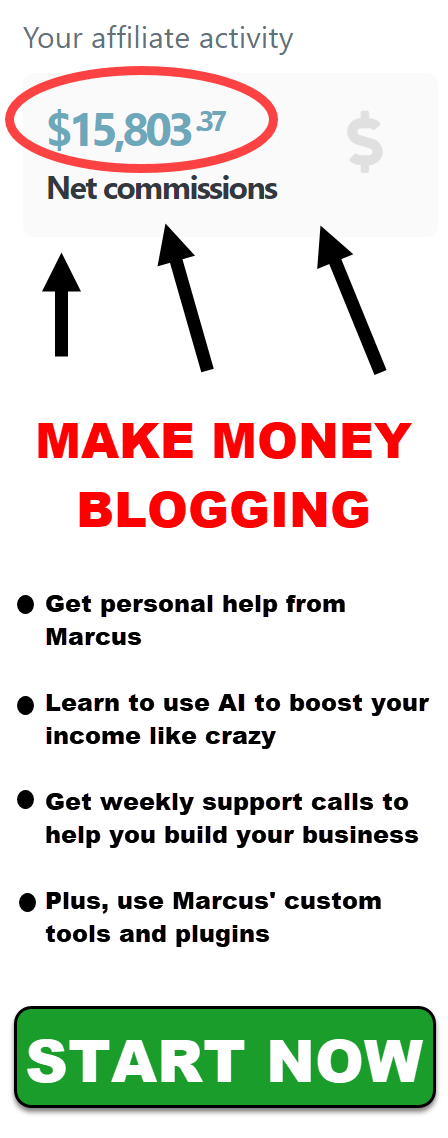
Leave a Reply